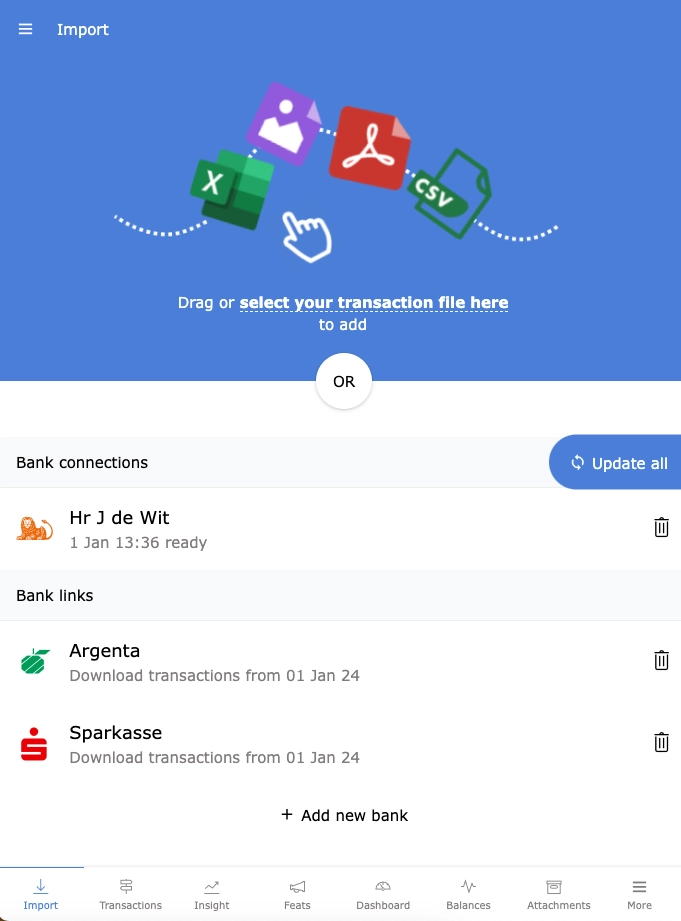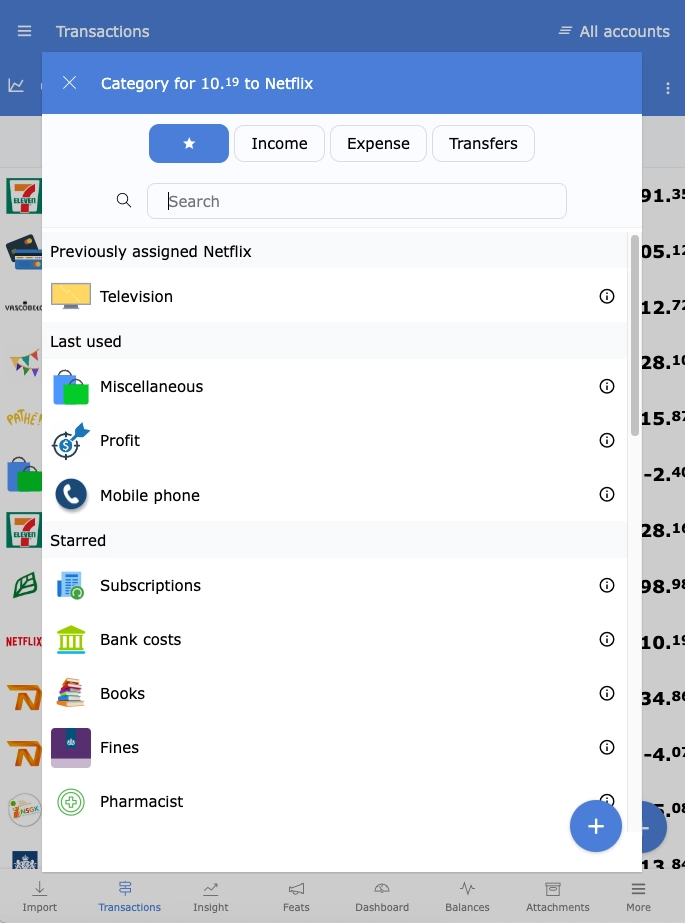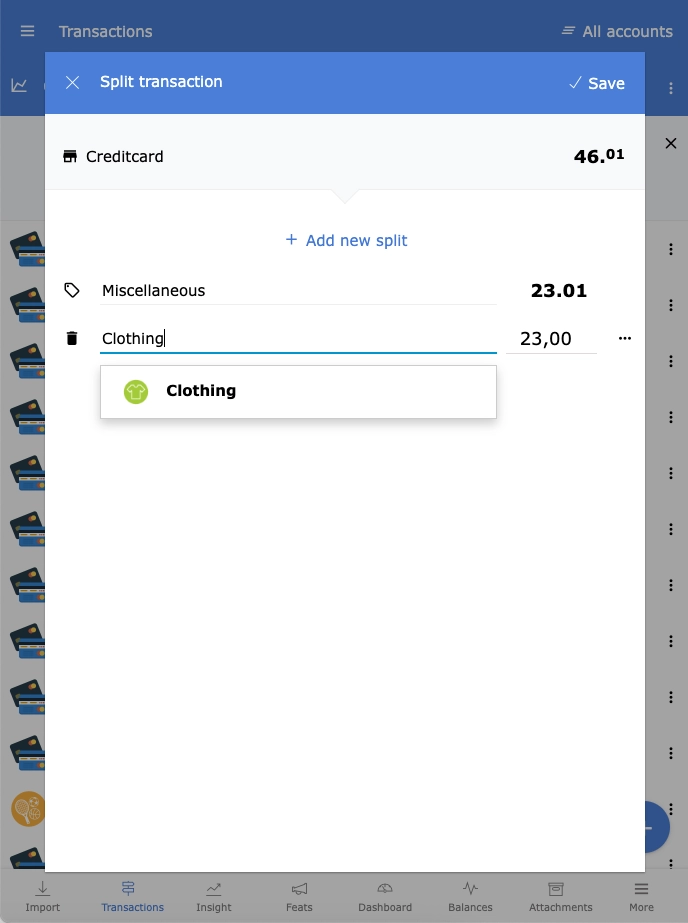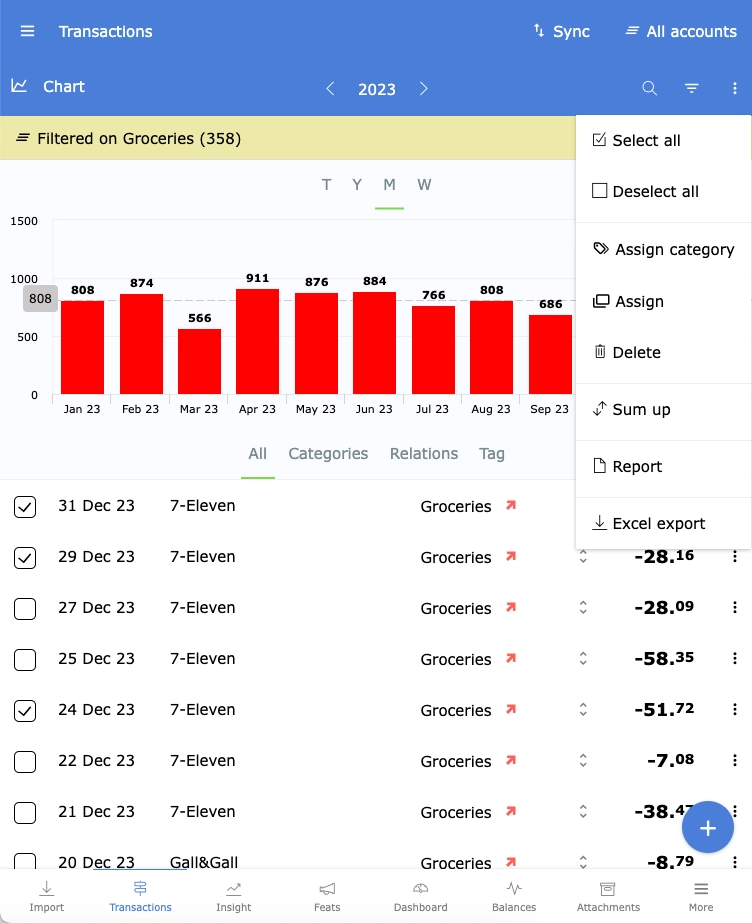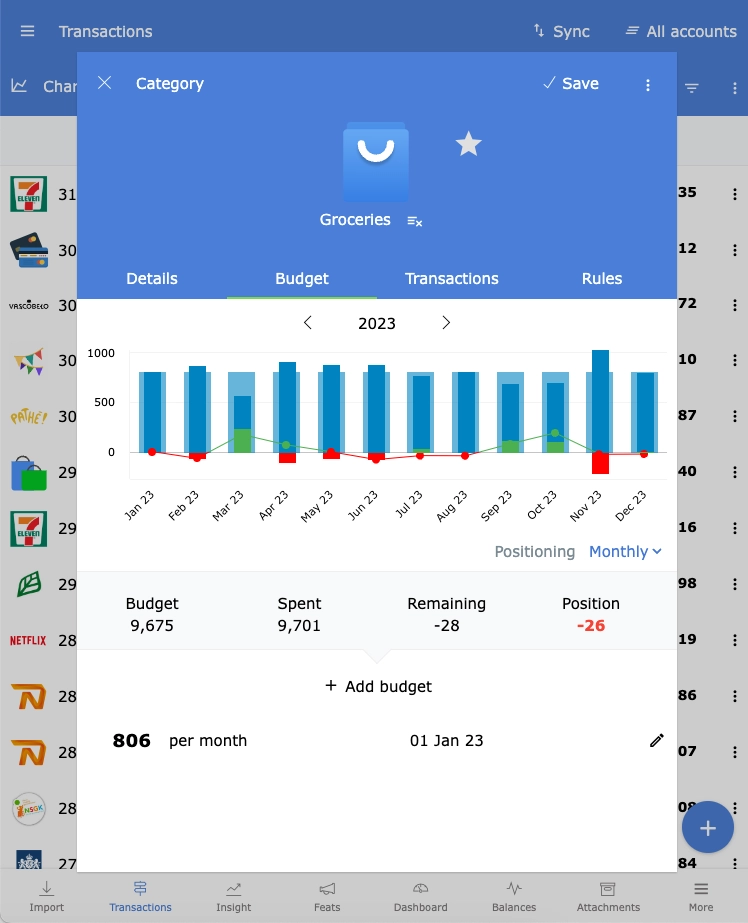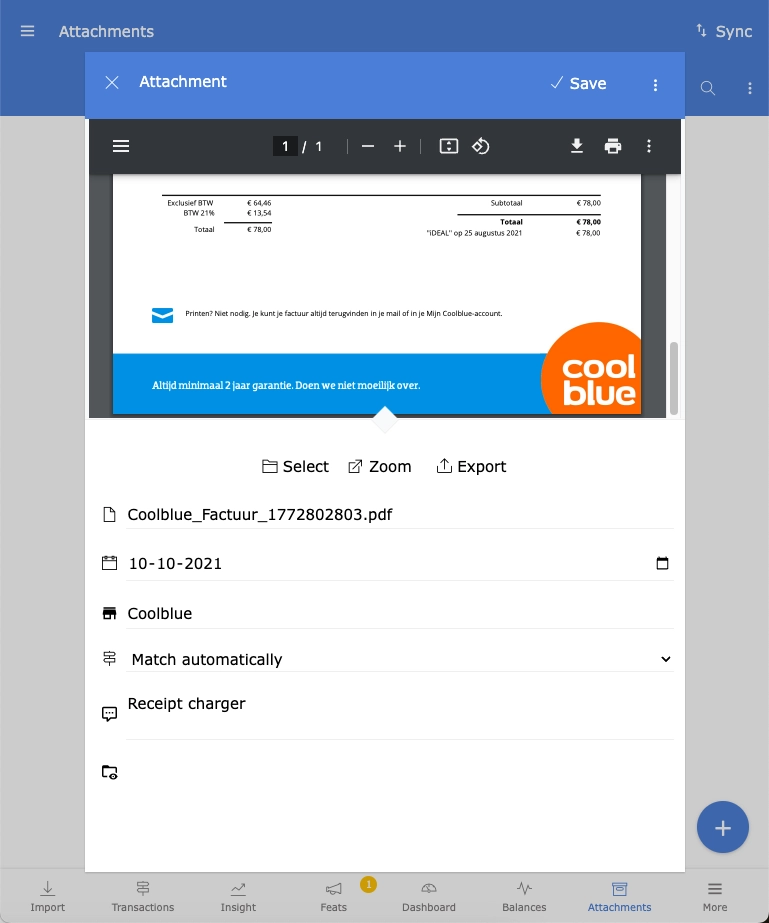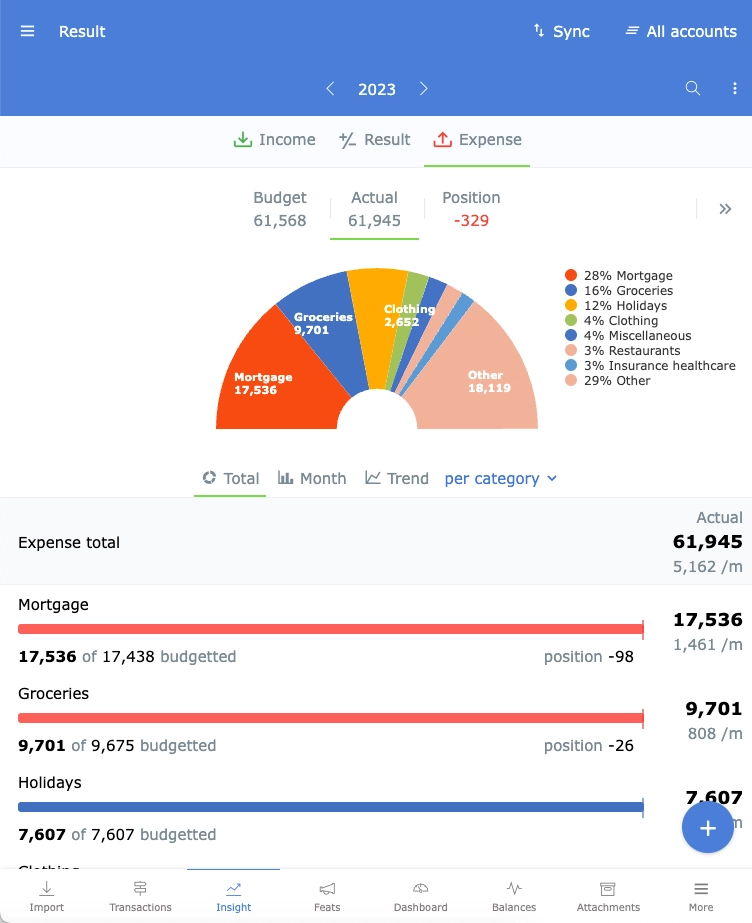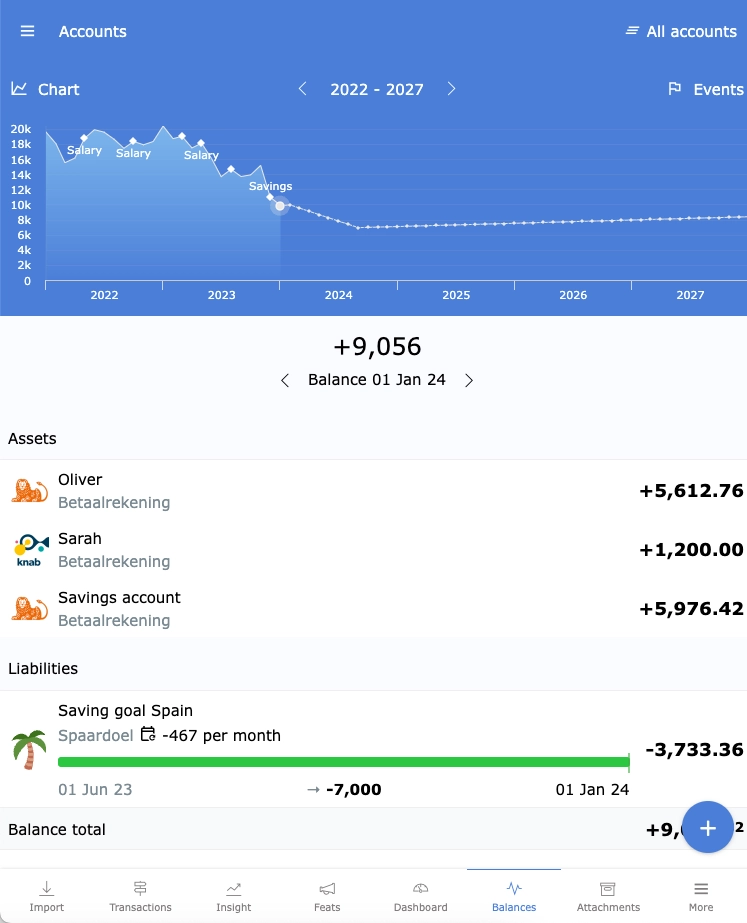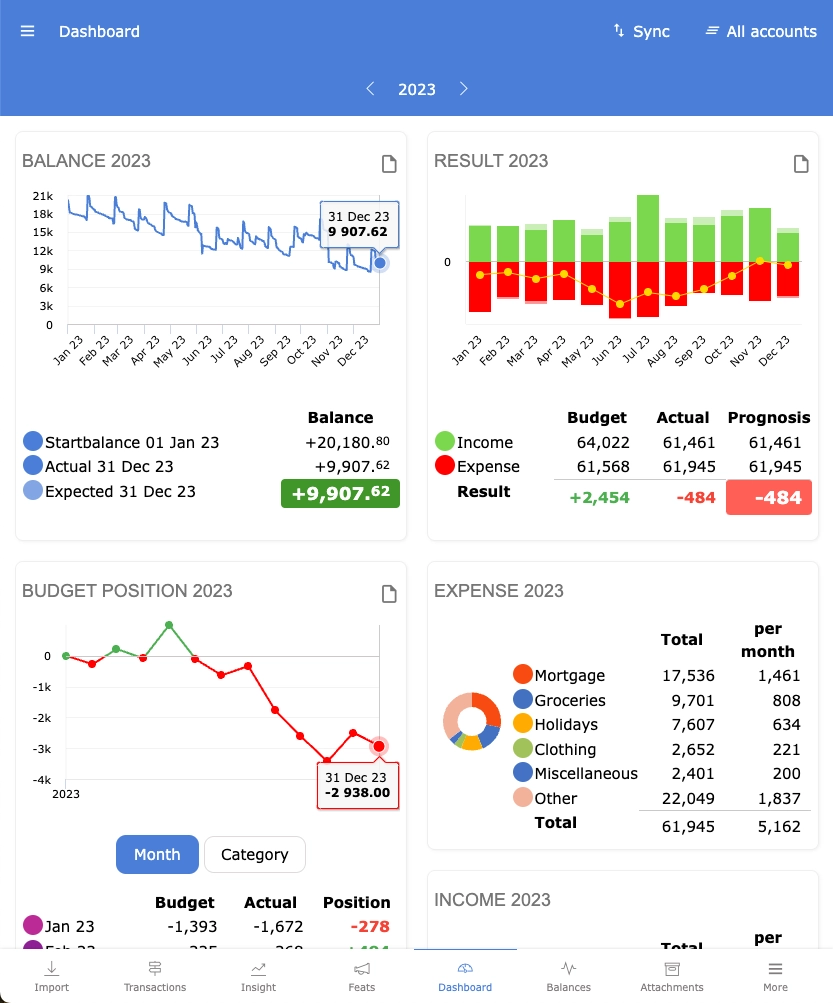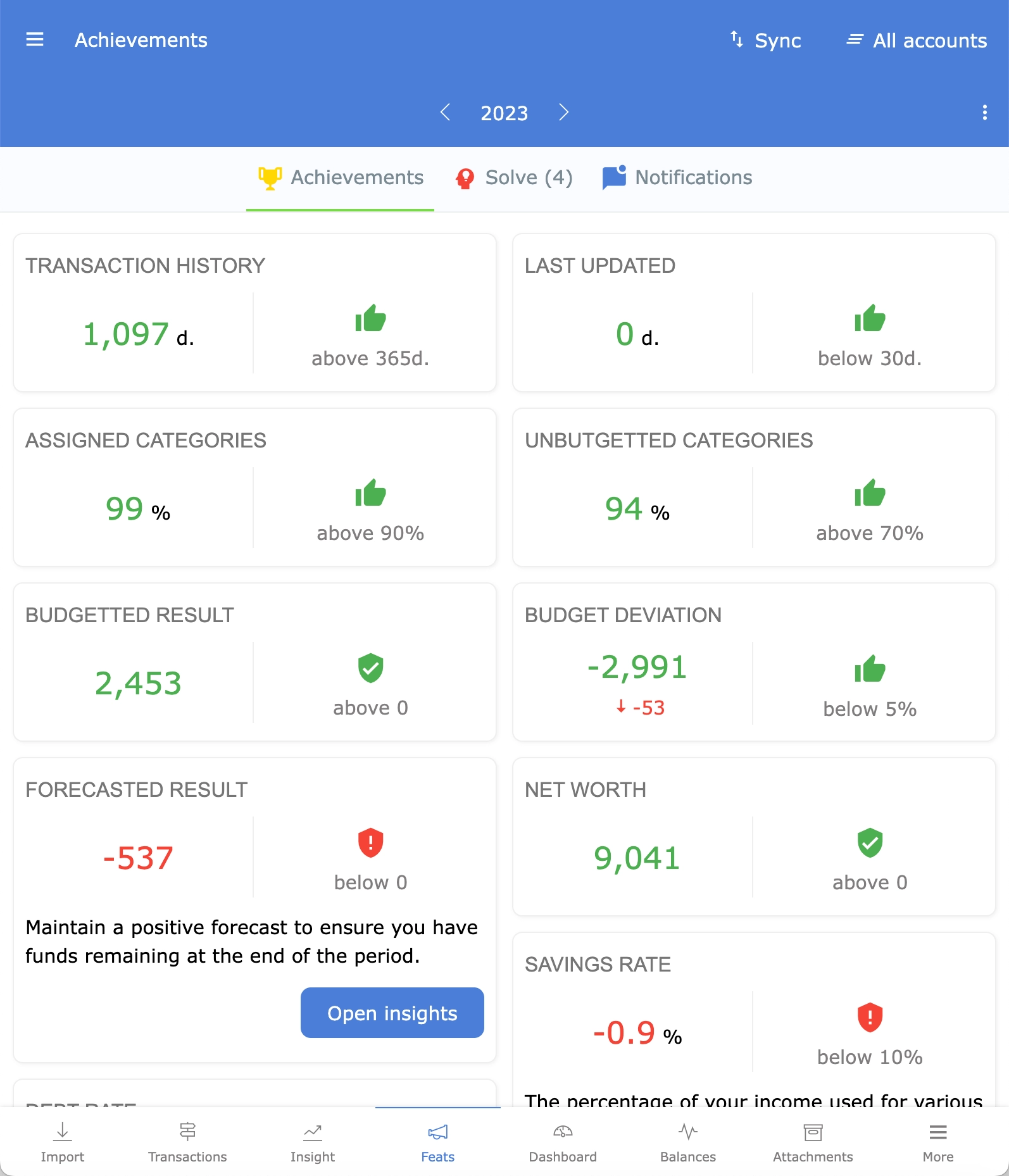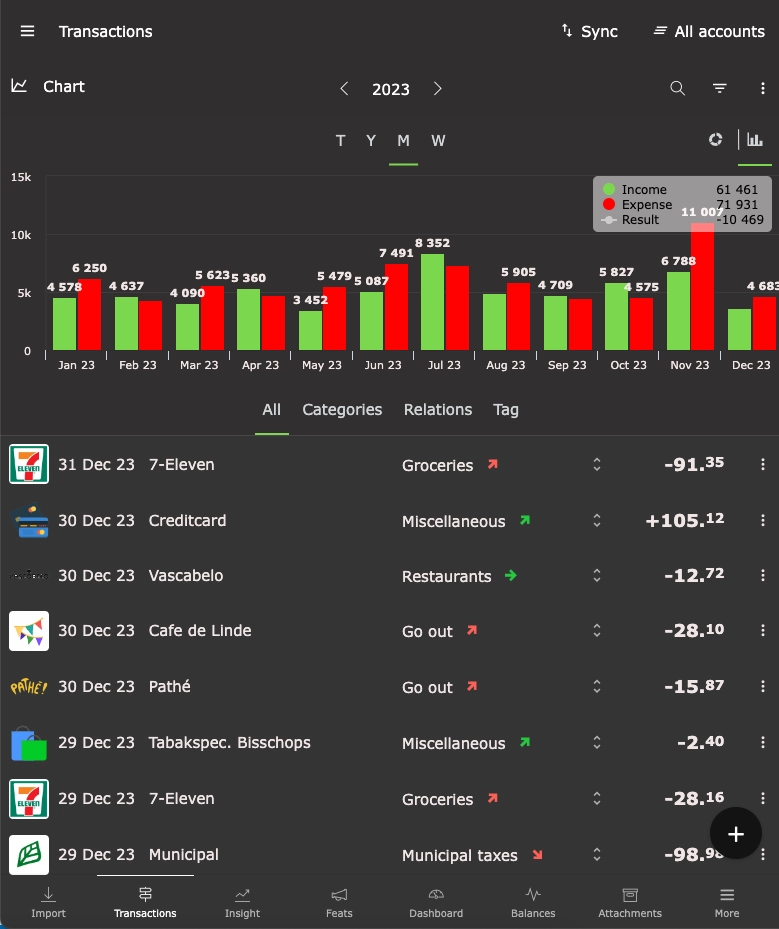Organize your personal finance
Improve your financial health by categorizing and budgeting your income and expenses. Spendle helps you to gain better insight and take more control over your personal finance in just 30 minutes.

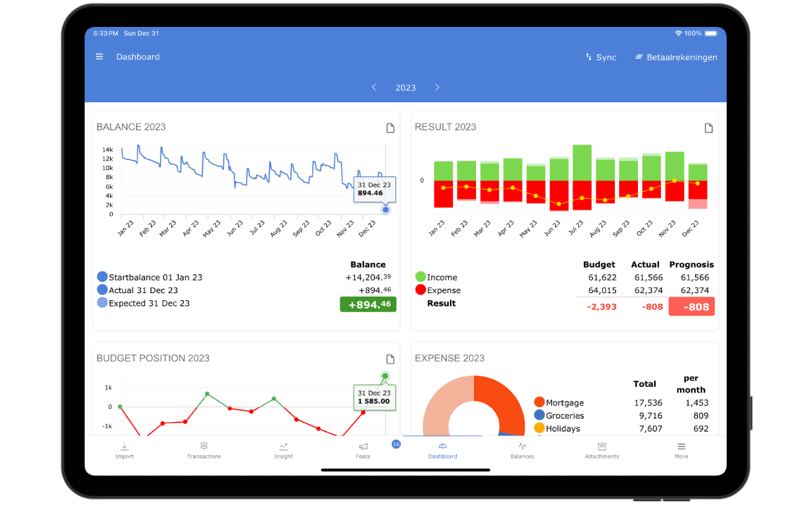
Make better financial decisions
Income and expenses are increasingly assigned automatically while using Spendle. Once categorized and budgeted, you can focus on managing your personal finances, finding key answers to questions like:
This insight provides you with more control over your finances both now and in the future, helping you identify savings and make better financial decisions.
Budget your monthly income and expenses
Create or generate a budget for your monthly income and expenses. With a budget, you can make a plan, set goals, and check at any time whether your income and expenses are within the budget. Creating a budget will help you become much more conscious about your finances.
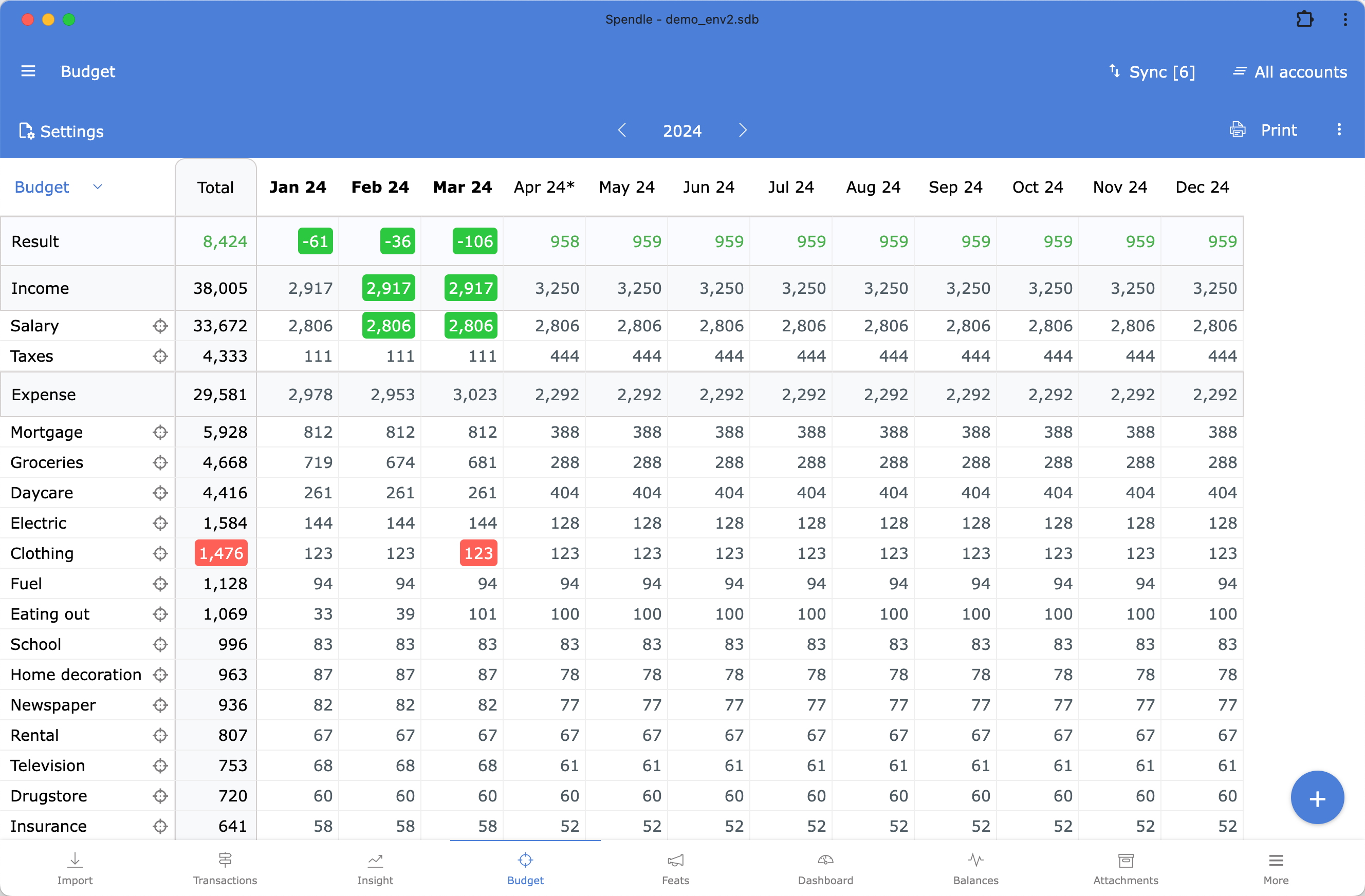

All in one place
Spendle is a cross-platform app which allows you to work seamlessly on your PC, tablet and phone. Just synchronize your data across your devices and have your personal finances accessible anytime, anywhere.
Features
Spendle includes all the features you would expect from a modern personal finance app and more! Click or swipe through all the possibilities.
Testimonials
What others say about Spendle
Safety and Privacy
With Spendle, you primarily work offline. Your data is stored locally encrypted on your device. Only you can unlock your data with your self-chosen administration password. Privacy is of utmost value to Spendle, and, therefore, all possible measures have been taken to ensure your privacy, as described in the privacy statement.
Offline
Your data is stored locally encrypted.
Client side encrypted
Encrypted synchronization between your devices.
Biometric Login
Login with your fingerprint or Face ID if you are using the Android or iOS app.
Install Spendle
The general terms and privacy provisions apply to the use of Spendle.
Web App
Use the web app on your Windows PC, Mac, Chromebook, or any other device with a recent version of Chrome, Edge, or Safari.
Add Spendle to your home screen on your phone to start it as a separate (web) app.
Setup your administration
After installing Spendle, follow these steps to set up your administration and organize your finances.

-
Create an Account
Log in with your Spendle account, register a new one, or take a look around first.
-
Import transactions
Link your bank account via a PSD2 connection or import your CSV transaction files.
-
Categorize transactions
Assign a category to your transactions and create a rule to automatically categorize transactions in the future.
-
Set budgets
Optionally set a budget for each category.
-
Monitor your finances
Use the dashboard, insights, and reports to analyze and adjust your finances as needed.
-
License
After the 14-day trial period, you can purchase a license within the app or web app or cancel your account.
Spendle 1 year
- Access to all features described on the website
- Technical support via email
- Free bug fixes and updates
- Unlimited CSV transaction file imports
- Maximum 2 PSD2 bank connections*
- Store up to 1GB of attachments
- Manage up to 3 administrations
* Additional PSD bank connections are available in the web app for €4 each.
After the 14-day trial period, you can purchase a license within the app to continue using Spendle. You can manually renew your license annually and pay with Stripe, Google Pay, or Apple Pay. There is no automatic debit commitment.
€22 per year
Support
Consult the Spendle manual or FAQ below for instructions on how to use Spendle.
For any other support or questions you can send an e-mail info@spendle.com.
Support is provided in English or Dutch.
- Click on the created PSD2 bank link and choose a longer period to import. The range depends on your bank.
- Download a transaction file from your bank and import it by dragging the file into Spendle or uploading it in the "Import" tab.
- If the file is not supported, you can create a custom definition or use this Excel template to import your existing transactions.
To avoid duplicates, it's better not to import overlapping periods from PSD2 and CSV files.
If duplicates have occurred, you can set the filter to special in the transactions and manually delete any duplicates.
| Daily | The position relative to the budget is determined daily. Intended for categories with a daily recurring nature, such as groceries, miscellaneous. |
| Monthly | The position relative to the budget is calculated at the end of the month. Handy for monthly recurring categories such as rent, salary, mortgage, subscriptions, and clothing. |
| Yearly | The position is determined at the end of the year. Intended for categories that occur randomly throughout the year, such as holidays, hairdresser, and tax refunds. The budget is sliding with this method. For example, if no money is spent in January, the budget is distributed over the remaining months in that year. If the budget is exceeded before the end of the year, the exceeding amount is immediately included in the position. |